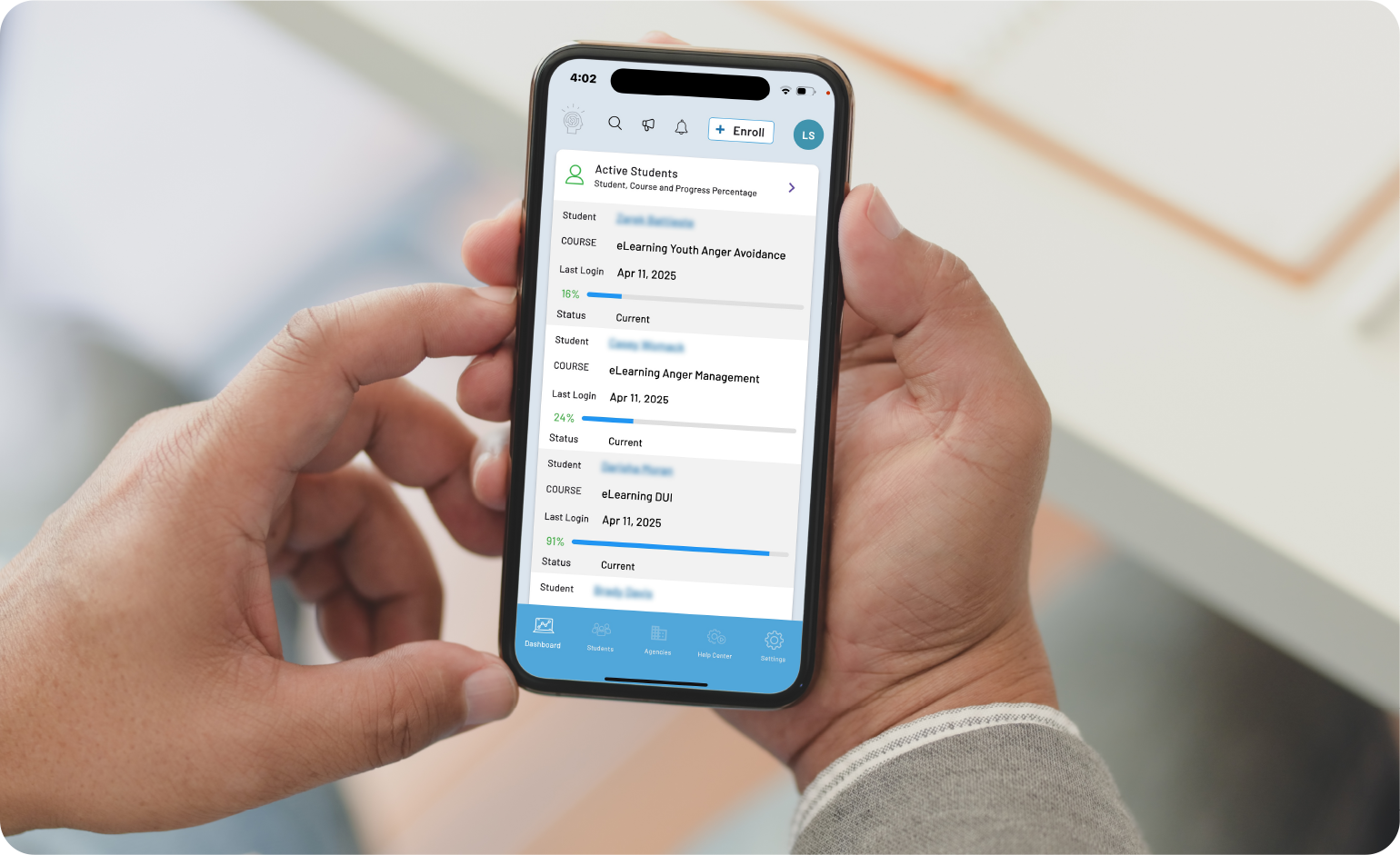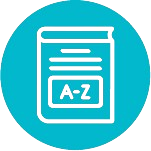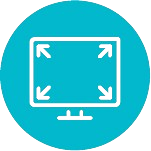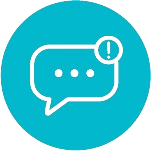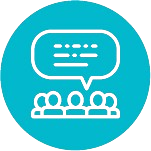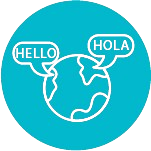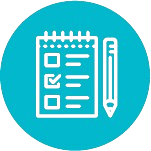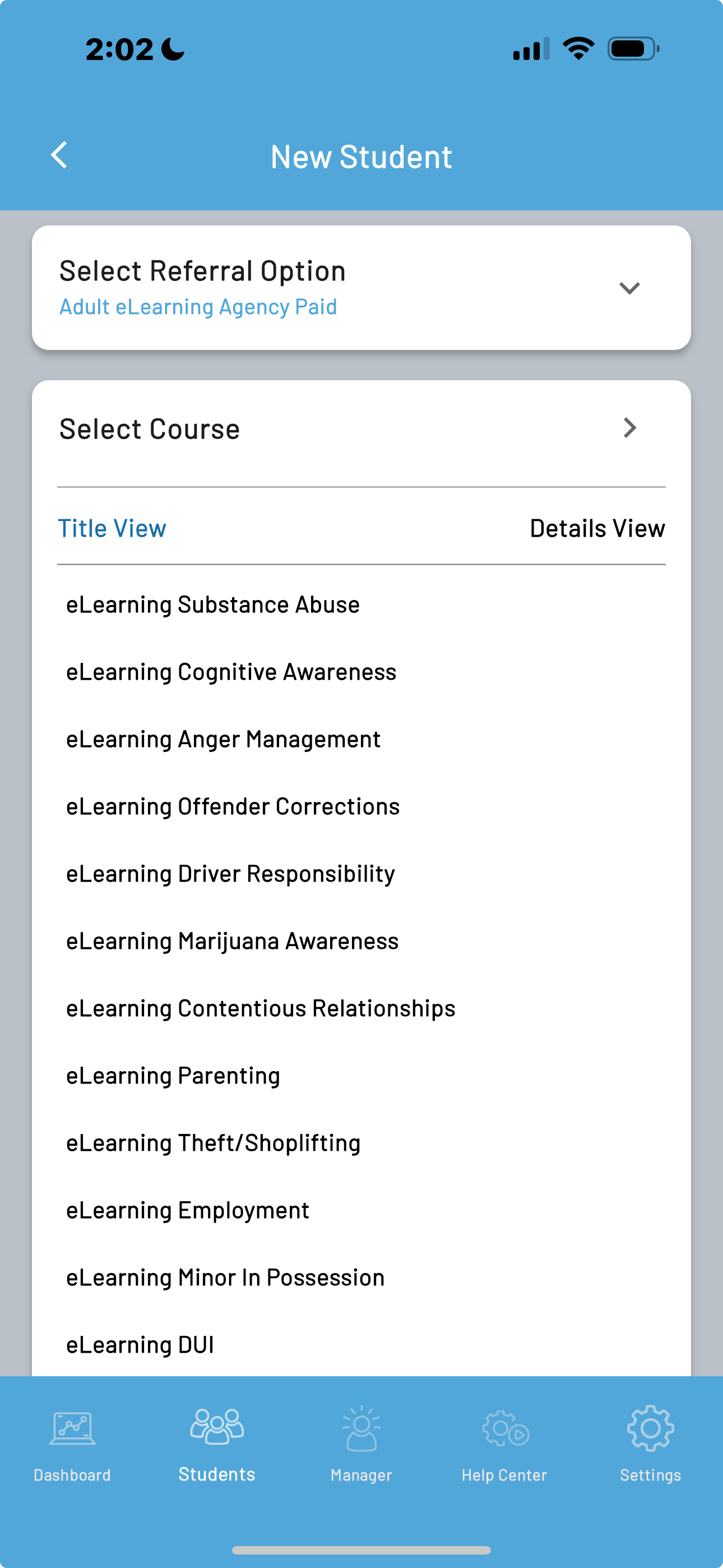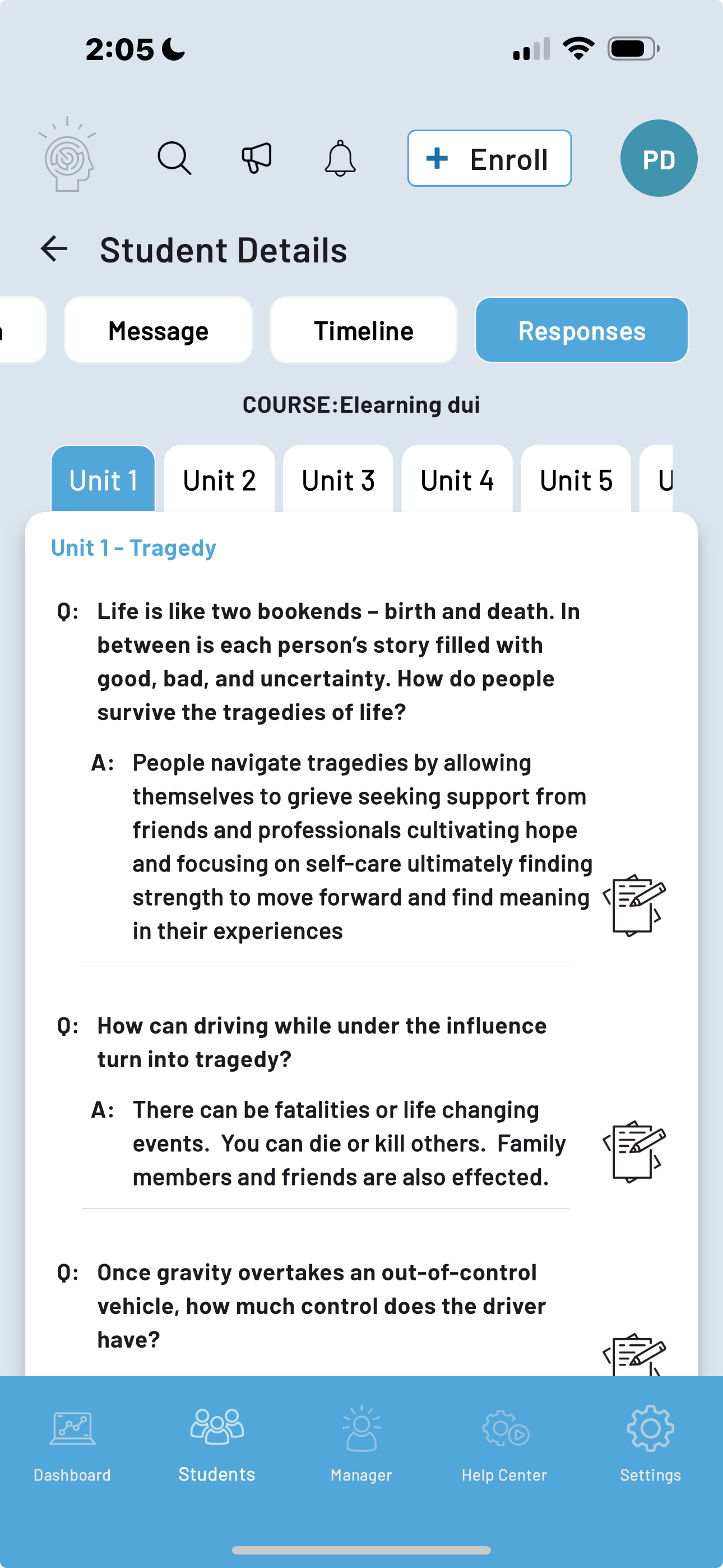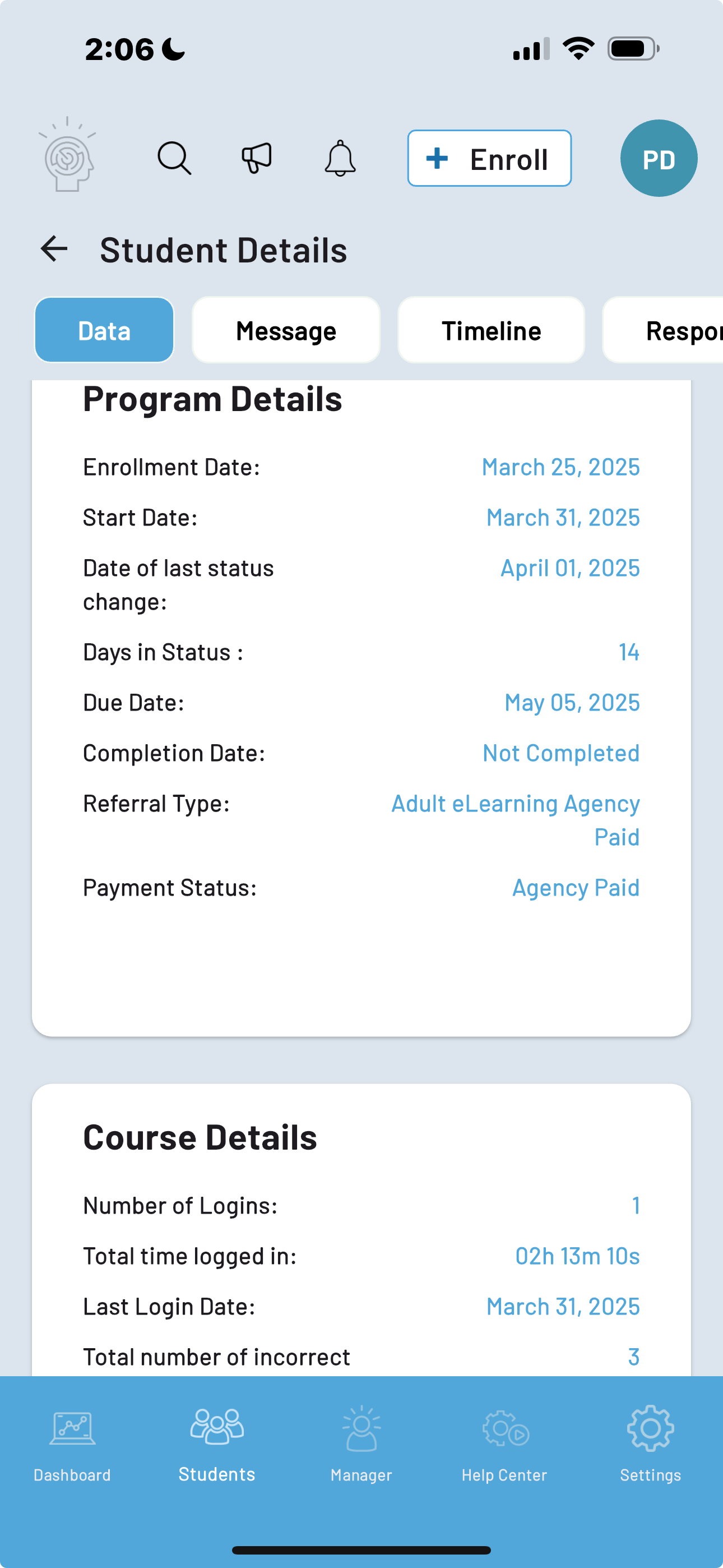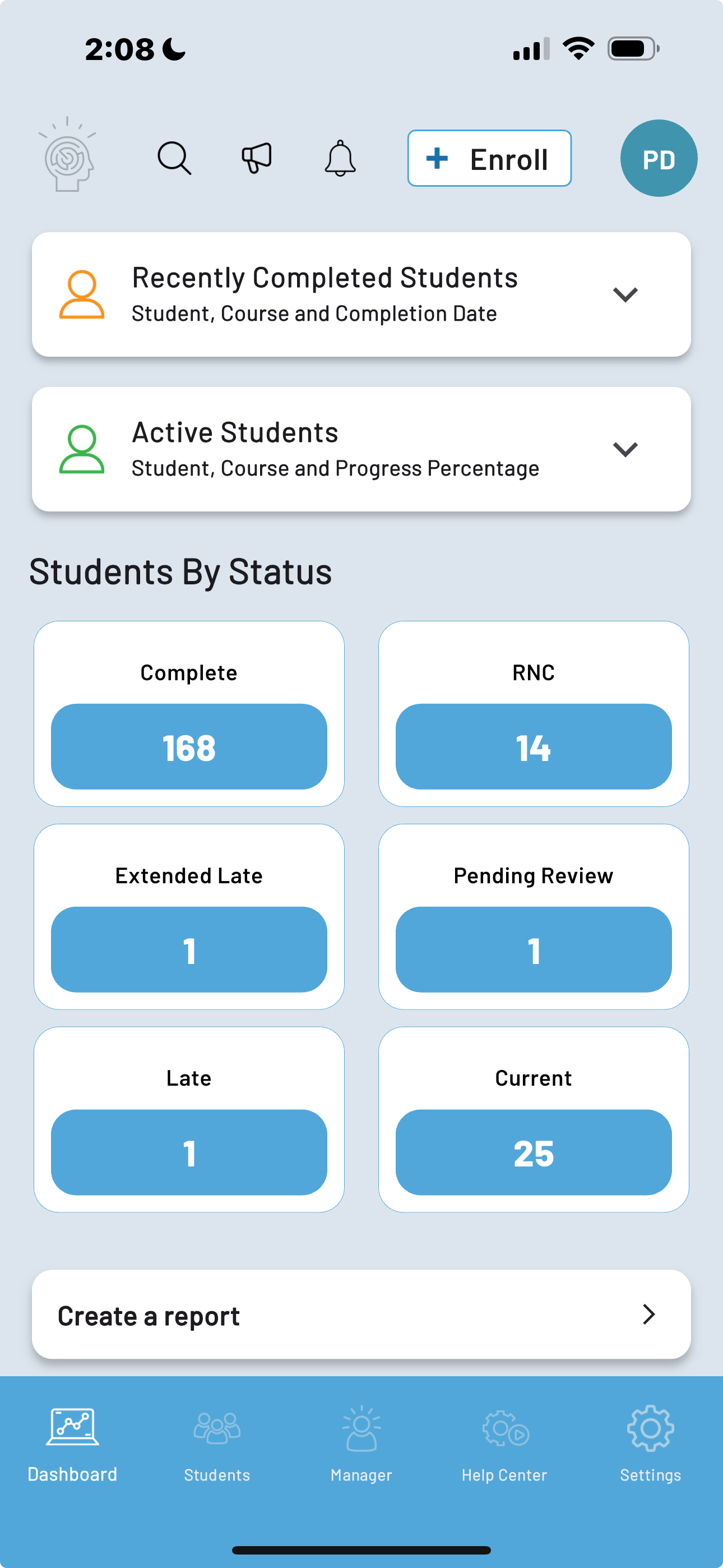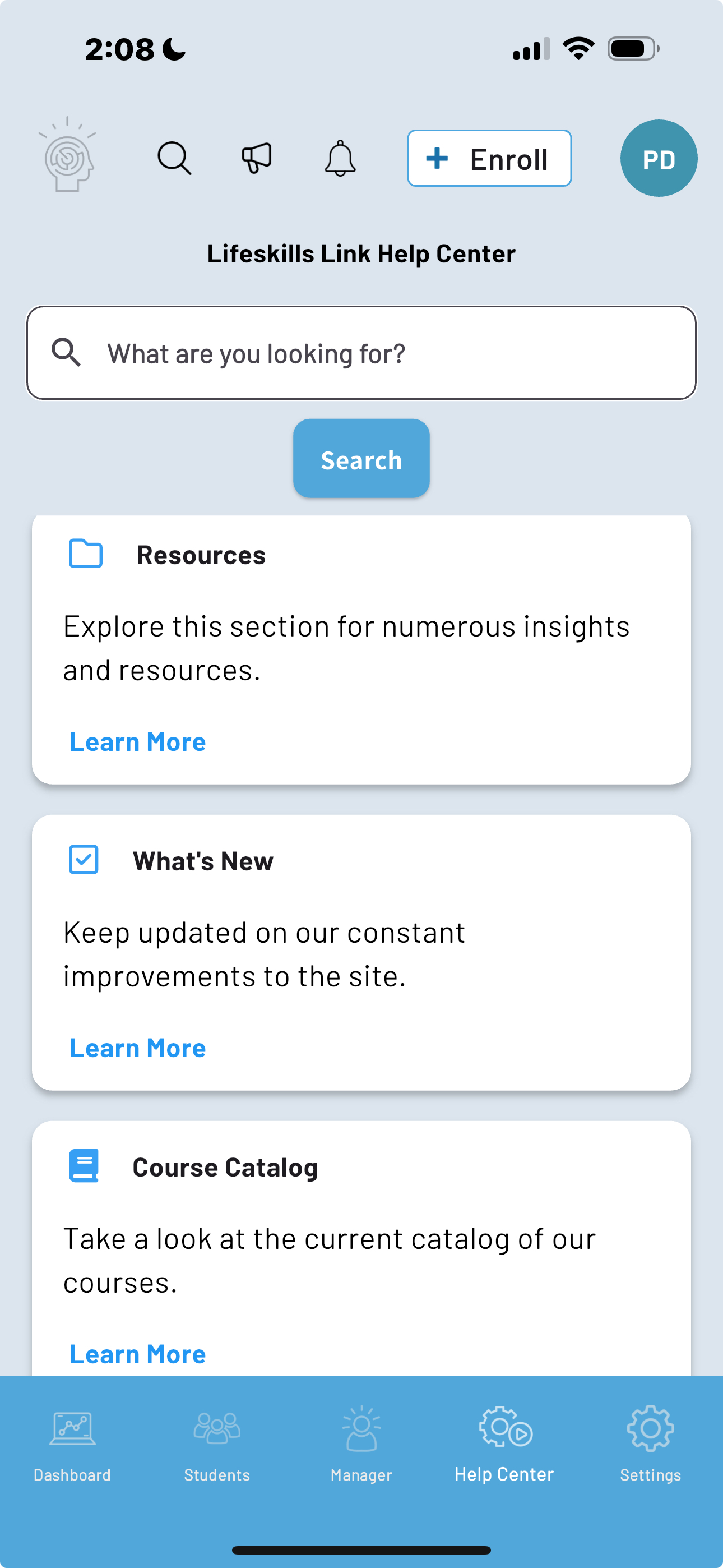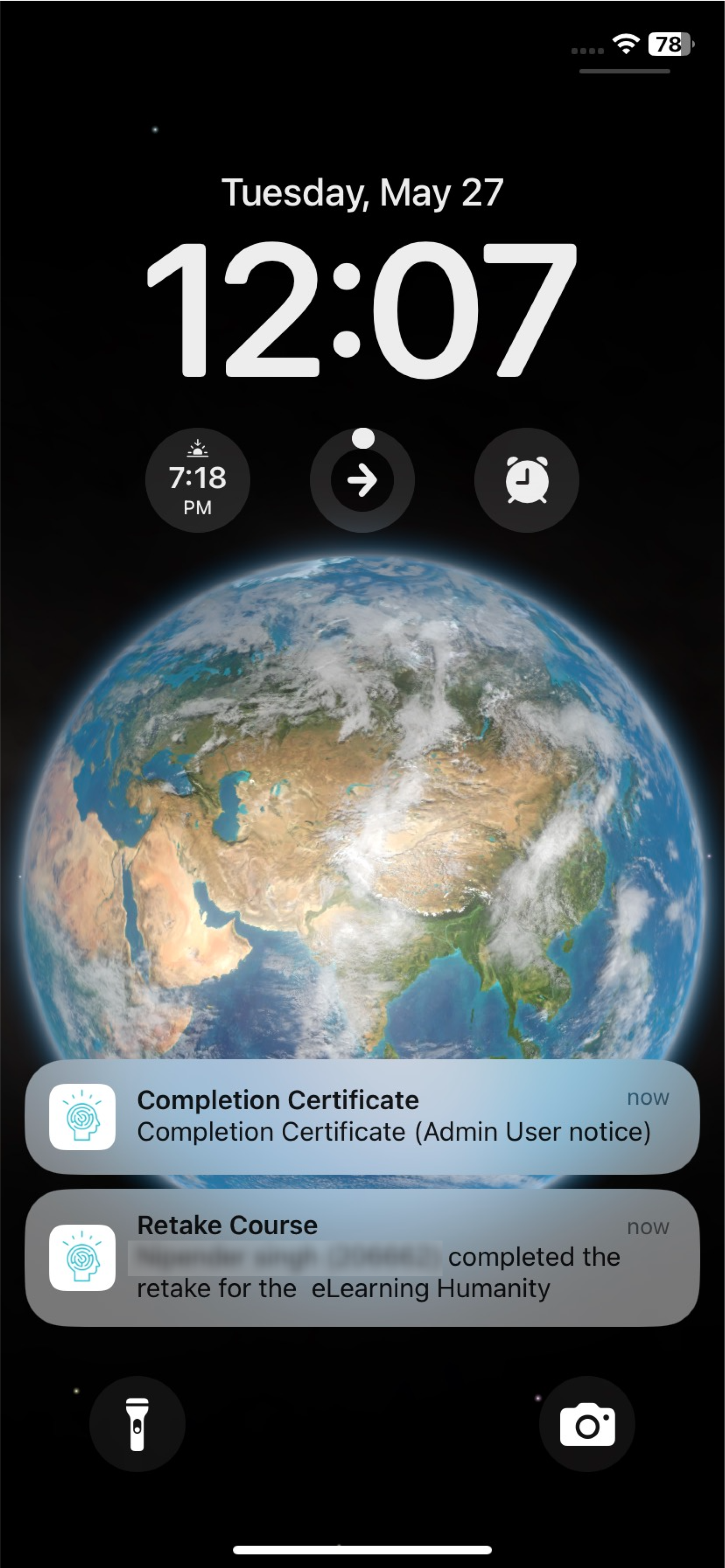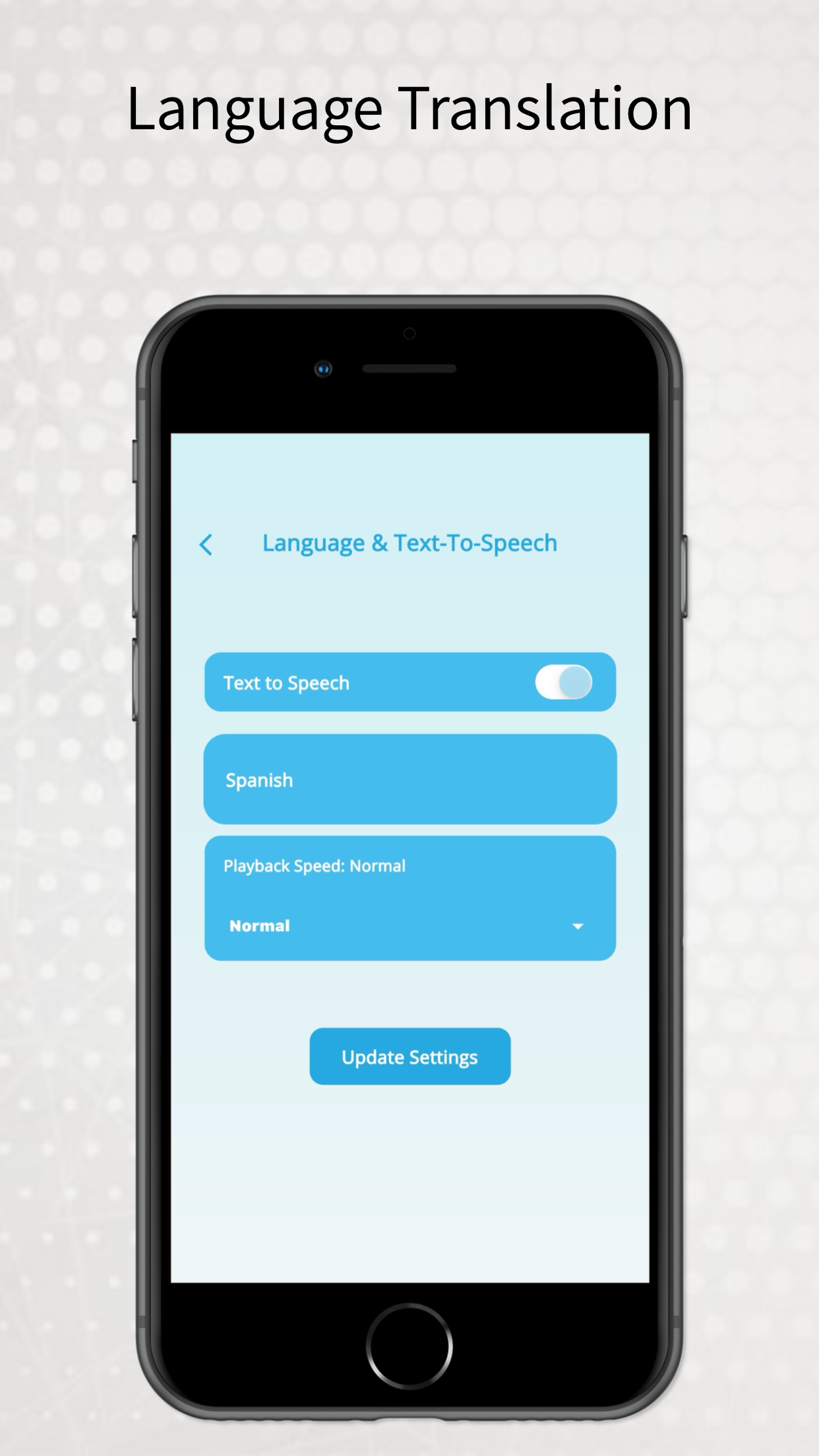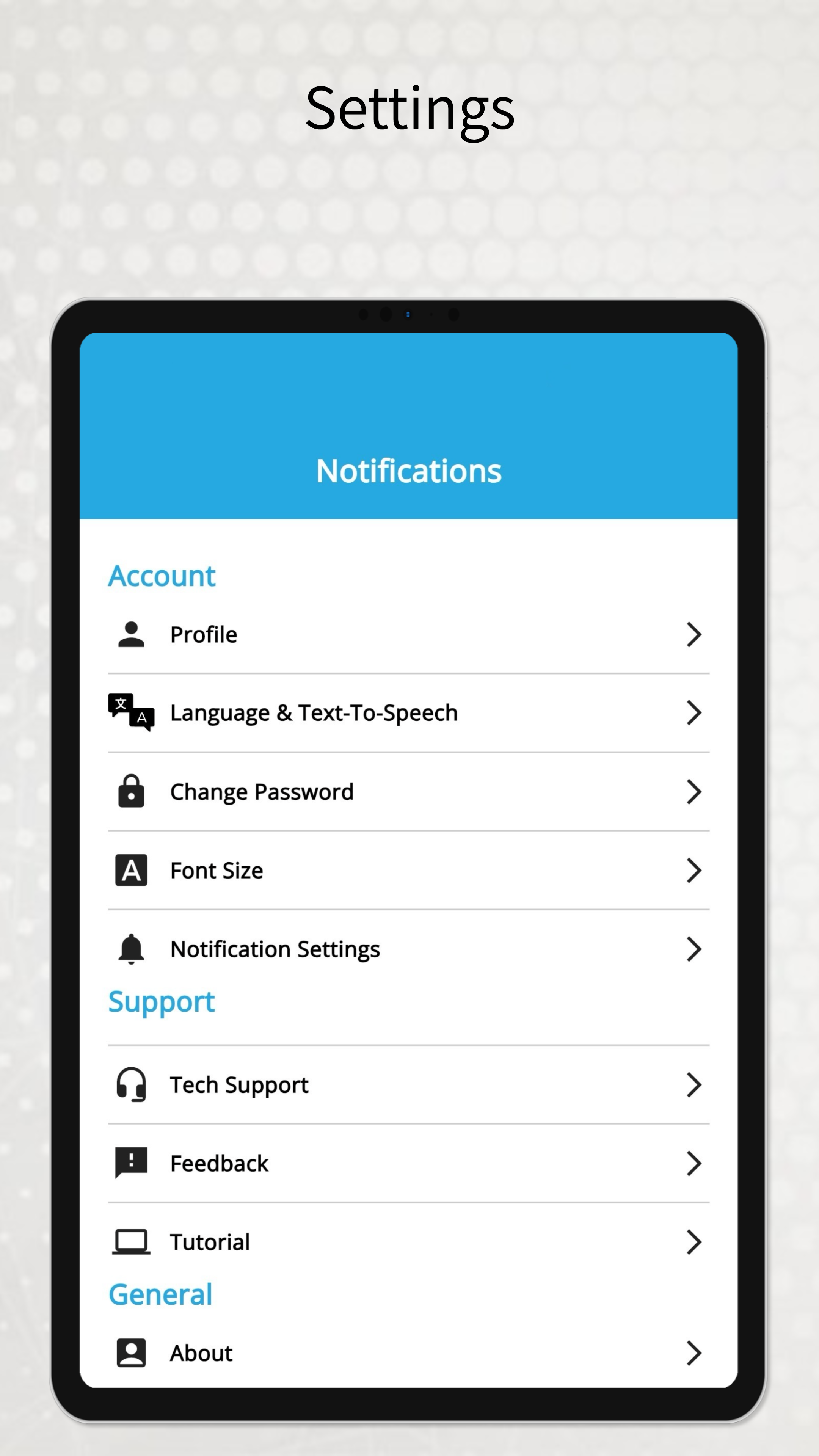The most effective and accessible CBT Intervention Platform
Enrolling a student into the Lifeskills Link Program on this mobile app is quick and easy.
Obtain important insights into your students' Values, Attitudes, & Beliefs as it relates to the course topic.
View all of the notes and points of contacts and student engagement data to better drive the CBT intervention.
At a glance, you can review all of your students broken down by status, view students who are currently logged into their course and more.
There is a growing number of resources and articles to help you get the most out of your Lifeskills Link account.
Manage your preferences to receive timely notifications about each student's compliance and completion.